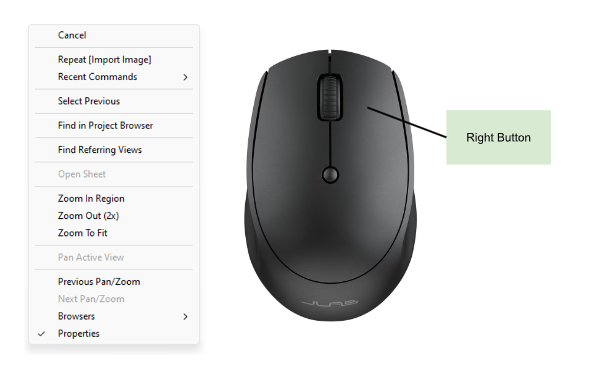Mouse Control in Revit
Revit has different functions associated with aspects of the mouse. Below is a list of those functions.
Clicking the right button brings up the above dialog box. Personally, I find this function useful when location an item in the project browser.
Clicking the left button allow you to select items in Revit. Holding the control key while clicking with the left button allows you to select multiple items. Holding the shift key while clicking with the left button allows you to deselect items.
Using the mouse’s scrolling wheel allows to zoom in and out while in Revit. Holding down the wheel allows you to pan across the page. Holding the control key while using the wheel also allows you to zoom in and out.