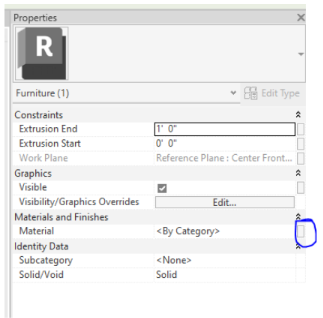Custom family : Making materials changeable in model (Type Parameter)
Open Family
Modify tab
Select family types dialog box
4. Select Now
5. In the Parameter Properties dialog box
Name Parameter Material
Under Data Type select Material
Select Instance
6. Select OK
7. Select OK
8. In the 3D View select the extrusion you want to change materials on
9. Select associated family parameters in the properties tab
10. Select Materials
11. OK
12. Ensure that Subcategory is None
13. Load family into project